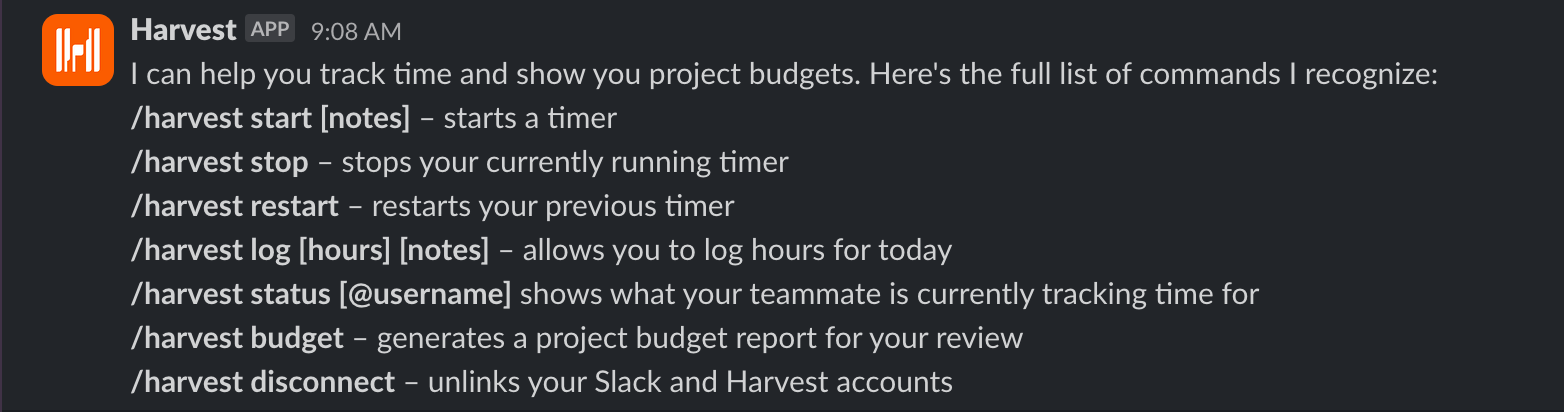Tracking Time with Harvest
Finding leaks, building a sense of contribution, and creating efficiency with Harvest.
Introduction
In mid-February, as we woke up from our (extended) holiday slumber and rolled our sleeves up in anticipation of the upcoming busy season, the management team here decided to make an important change in how we track time--and what tools we'd use to do so. While we knew it might be a bit of a hassle for some of our team (who wants to be told how to track their time or change their current approach?), we had a feeing it was worthwhile--and we were definitely right.
After a bit of research, we narrowed our options down to a few best options, and ultimately decided on Harvest.
Overview:
We chose Harvest for a few different reasons, but ultimately, it boiled down to a few key points:
- The time tracking function looked easy to use and intuitive.
- The reporting looked robust without being over-the-top.
- Slack integration.
User Interface
Harvest's UI is simple, clean and understandable. In fact, it's one of those tools that's actually kind of enjoyable to use. Our team of 11 jumped right in and began tracking time quickly and easily. Entering new time (manual entry or timer), viewing by week or day, and submitting time for approval are all simple.
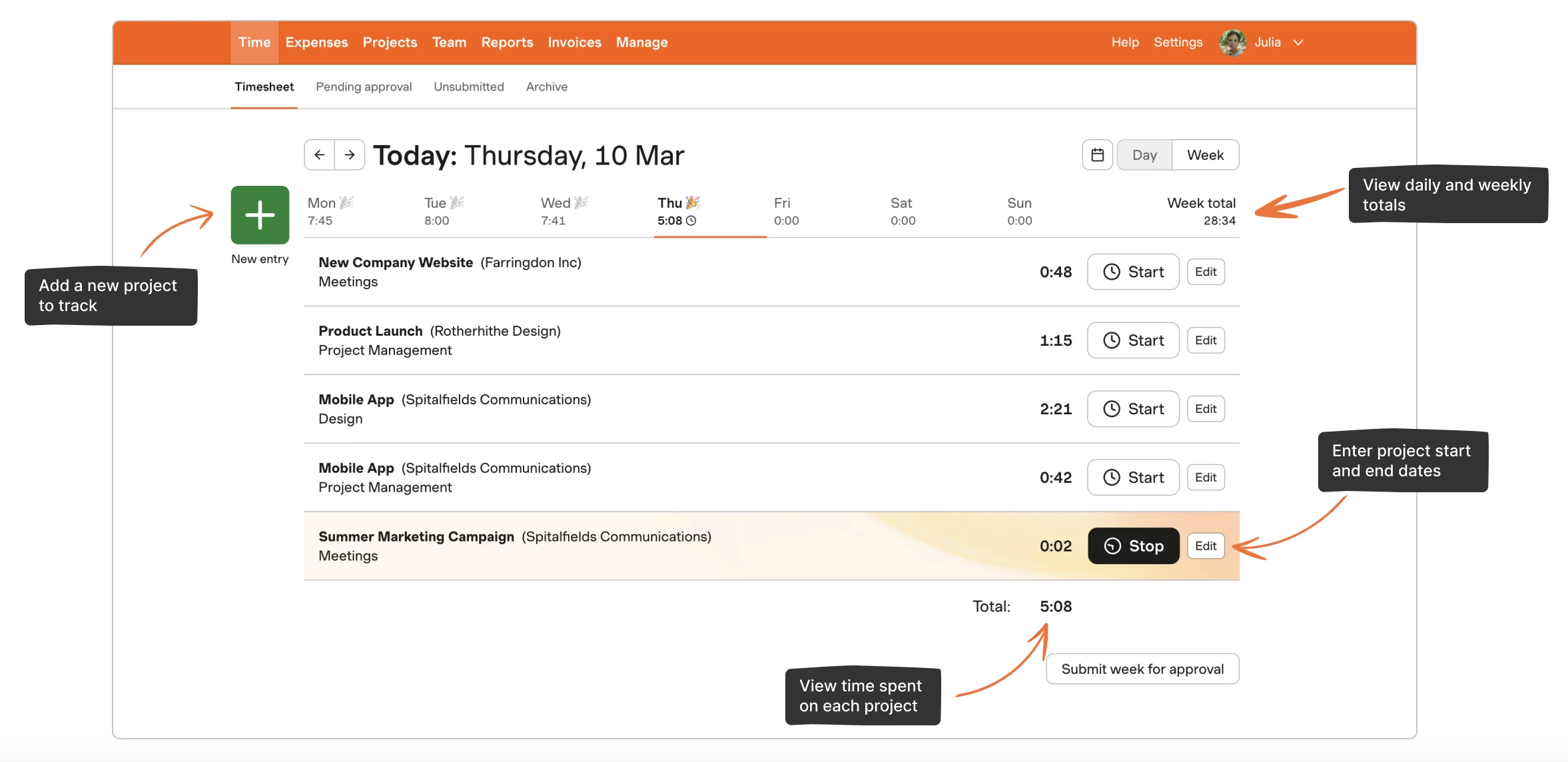
Results
Immediately, we realized positive results. In our first week of testing Harvest, we had just about 100% compliance with daily time tracking requests. Reporting for management is easy and accessible, so we were immediately able to gain some valuable and never-seen-before insight into our projects, billing, costs, efficiency, and much more. Knowing our annual and monthly goals for revenue, I can now gain a mental picture of how we're doing on a day-to-day basis. And when i want to, I can take deep dives into the data to gain a scientific understanding of our daily work.
Our team has not only embraced it, but really enjoys using it.
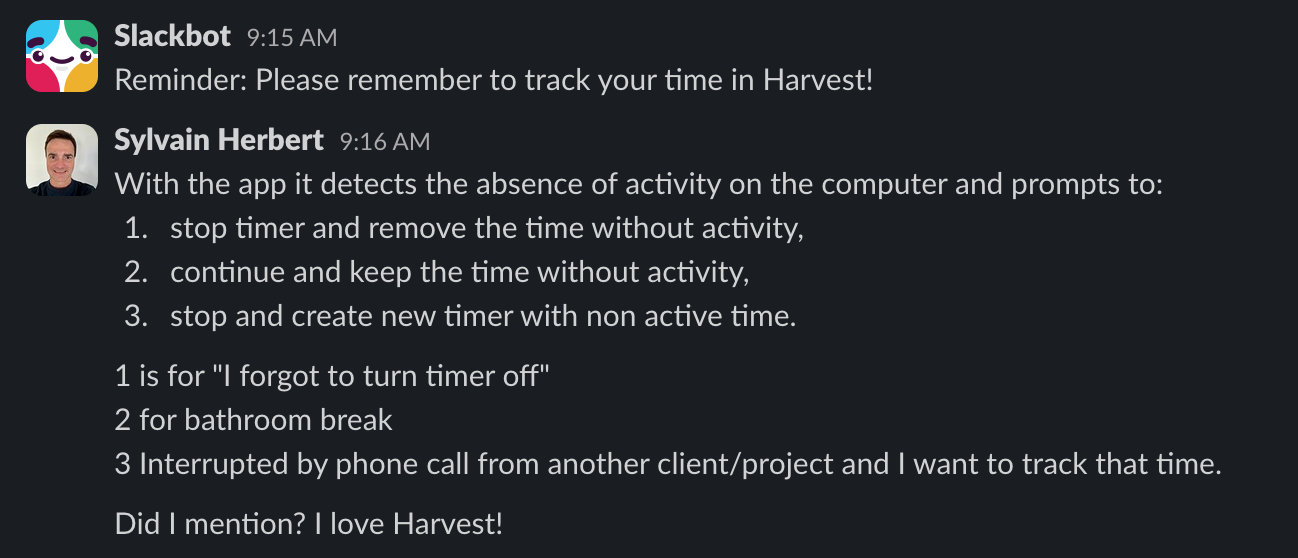
Flexibility and Integrations
We have multiple team members using Harvest to track time in their own way. Some use the timer feature and others use manual entry. Some use the browser to log in and track time and others use the Mac app. And some use the Slack integration, which is simple and effective.